Searching Transactions
-
Navigate to the Settlement module and login
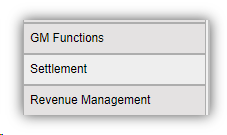
-
From the CloudPay Settlement menu, select Transaction Search

-
The Transaction Search allows you to find transactions with the following options:
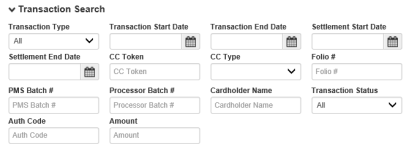
-
Enter in the search criteria you wish to search by, and select the Search button
-
Any transactions matching the criteria entered will be displayed